Downloading tender documents from a Buyer branded portal hosted by Tenderlink.
Follow the steps below to access the tender documents from portals hosted by illion Tenderlink.
Tender documents are sometimes stored on a Buyer branded e-Procurement portal (website) hosted by illion Tenderlink. The Buyer pays Tenderlink a fee for them to provide the portal. You DO NOT need a subscription to the Tenderlink service to register on the Buyer's portal. Registration for these portals is free of charge, and it is just how the council/company manages their tender process. Registration enables them to notify you directly of documents, addenda, site inspections/meetings.
The documents on these branded portals are usually free to download, although occasionally, the Buyer themselves (e.g. a local council) may charge a fee.
We have outlined these steps below.
Step 1: Go to Source
Once you have opened the tender in the Australian Tenders platform
- Click on Go to Source

The next screen confirms that you are leaving the Australian Tenders website to access the tender documents located by the Issuer. This screen also offers guidance on how to register on some of the most common platforms that Issuers use for storing their documents.

We understand that seeing this screen every time you click on Go To Source could be frustrating. So, once you have read the information on this page, you can choose to never see this screen again by ticking the Do not show this message again box

- To proceed to the Issuers documents, click on Continue to Source
Tenderlink has mandated registration on the Buyers portal to see the description. However, the description is the same as the description on the Australian Tenders website. Only register if you want to download the documents.
Step 2: Register on the portal
To download the tender documents, you first have to be registered with the council/company.
- Select Registration from the top menu
- Complete the registration form pop up
- An email is sent to your registered email address to confirm the details
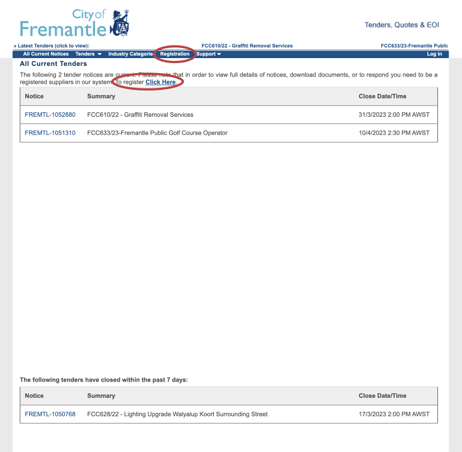
- Click on Log In (top right-hand corner)
Step 3: Downloading the Documents
- Click on All Current Tenders
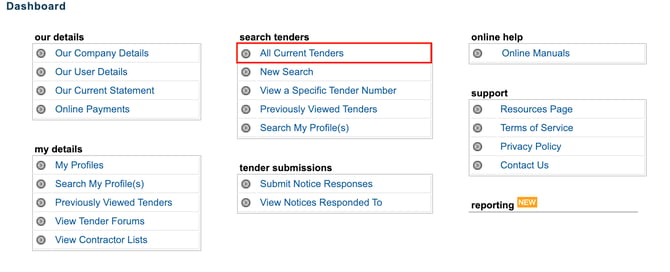
- Select the tender you are interested in
- Click on Download the tender documents for this notice

Need a little help?
Just email us at support@australiantenders.com.au or call our friendly Australian support team on 1800 934 117.
