How to change your password
Here are some quick steps to changing your password for your Australian Tenders account.
Step 1: Change Password
- Select
 from the top right corner of the home page
from the top right corner of the home page - Click on ACCOUNT
- Select CHANGE PASSWORD from the drop-down menu
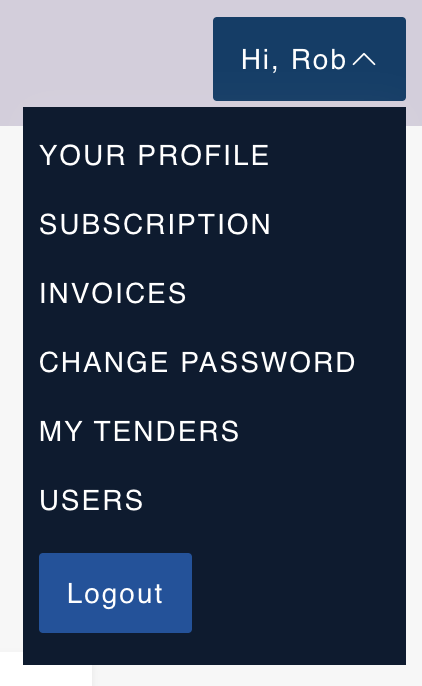
- Enter the new password in the field (we recommend that this is a combination of alphanumeric and special characters)
- Click on UPDATE PASSWORD
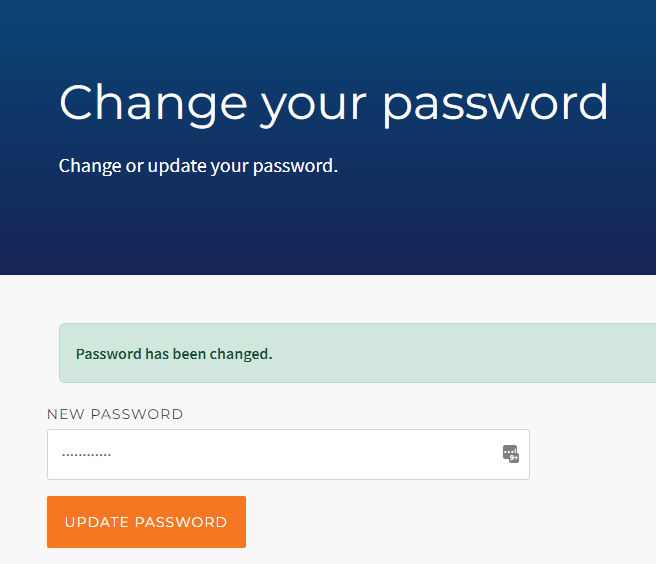
Need a little help?
Just email us at support@australiantenders.com.au or call our friendly Australian support team on 1800 934 117.
AT-P02-HKB005
