How do I get a copy of my invoice/receipt?
A copy of the invoice and receipt is sent to the main account holder whenever a payment is completed.
Copies of all invoices can also be found within the account holder’s Billing History, providing an invoice is paid status.
Step 1: Locate the invoice/receipt
(if the invoice is not paid, go to step 2)
![]()
- Click on ACCOUNT (top right-hand corner)
- Select INVOICES from the drop-down menu
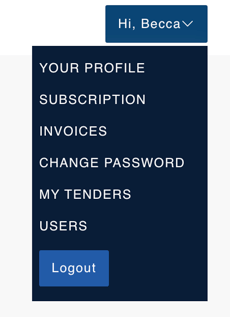
- Click on the DOWNLOAD option next to the transaction you are interested in
(If the invoice status is not paid, you cannot see the download option button, see step 2)
- Another window will open, allowing you to Download invoice or Download receipt.
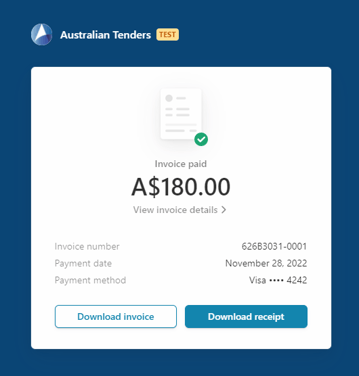
- The documents are downloaded as a PDF which you can save or print
Step 2: I want a copy of an invoice that is not paid.
If you would like a copy of an invoice that is not paid, the process to download is a little bit different because you don’t see the download option.
- Click on the action option next to the transaction you are interested in
- On the new window, click on the down arrow to download
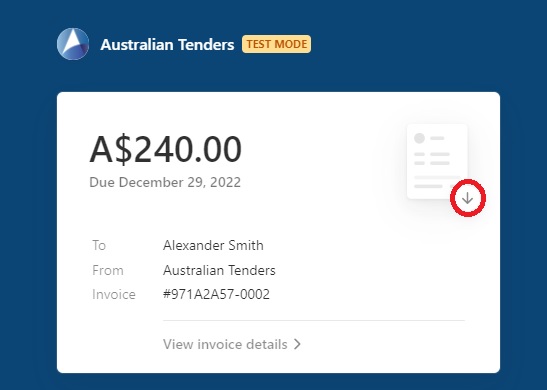
Need a little help?
Just email us at support@australiantenders.com.au or call our friendly Australian support team on 1800 934 117.

