How to turn your alerts on/off
There might be times when you don’t want to be notified of tenders by email. You can keep your tender alerts set up but switch them off, so they do not generate tender alert notification emails.
Step 1: Amend alert
- Select
 from the top right corner of the home page
from the top right corner of the home page - Select ALERTS from the main menu at the top of the page
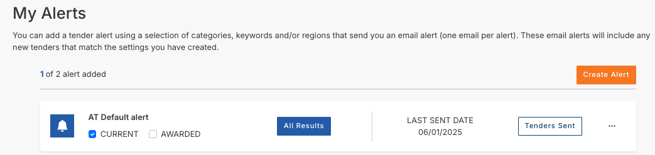
- By default, alerts are set to send separate emails for current and awarded notifications. If you want to stop receiving these alerts, uncheck the boxes next to current and/or awarded.
- Click on UPDATE to save the changes
Awarded and current switched ON
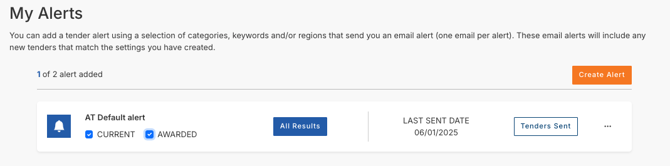
Awarded and current switched OFF
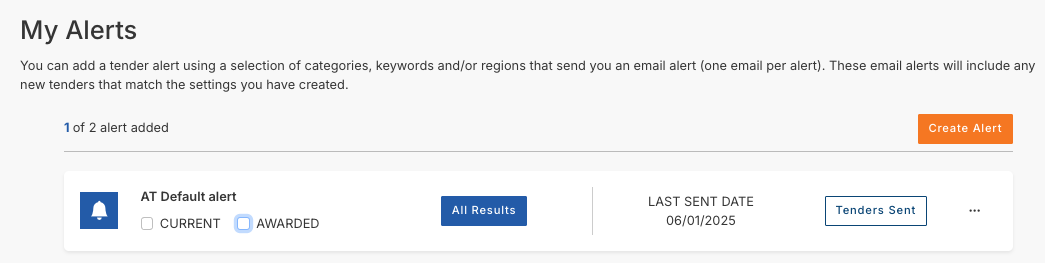
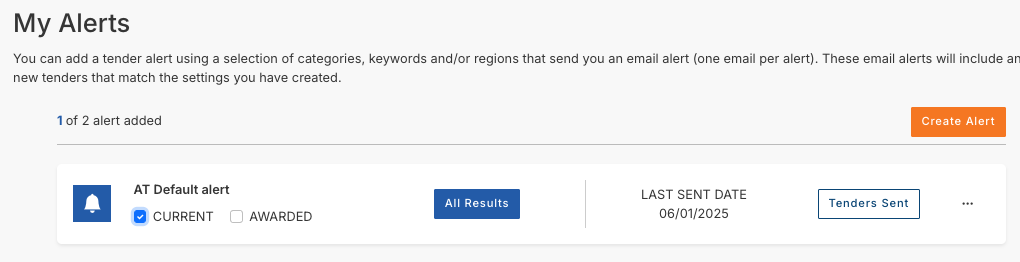
- You can also delete your alert from this page by clicking on the ellipses and selecting delete
Please Note
Alert emails are considered transactional emails and not marketing emails because you are paying for the service to receive the email. Therefore unsubscribing from marketing emails will NOT stop alert emails from being sent. Switch off your alerts to stop the alert emails.
Need a little help?
Just email us at support@australiantenders.com.au or call our friendly Australian support team on 1800 934 117.
