Where can I find closed tenders?
This article provides information on how to find details of closed tenders.
Australian Tenders maintains a database of closed tenders going back over 10 years.
When a tender reaches its closure date, our database automatically changes the status to closed.
You do not need a current subscription to see closed tenders.
We will notify you via email if the tender is on your watchlist and you have a current subscription.
Step 1: Search
- Click on SEARCH from the main menu bar
- By default, the status is set to Current. To change it to closed, simply click on the tender status drop-down menu and select Closed
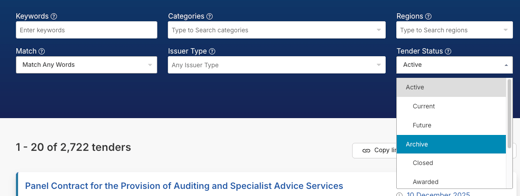
- Change any other search parameters as required, e.g. regions, categories and keywords
- Click on SEARCH
- Click on the tender you are interested in to see further details
- The further information link is disabled if you do not have a current subscription.
Need a little help?
Just email us at support@australiantenders.com.au or call our friendly Australian support team on 1800 934 117.
