How to set up/delete additional users
Our Core and Premium subscription plans are suitable for businesses that may require more than one person to review tender opportunities.
NOTE: Only the primary account holder (the person who initially registered an account with Australian Tenders) can create additional users.
Step 1: Add User
![]()
- Click ACCOUNT (top right-hand corner)
- Select USERS from the drop-down menu
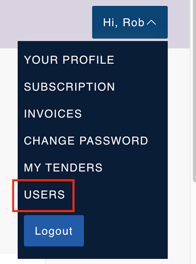
- Click ADD USER and complete the relevant fields
- Click SAVE
Once you have registered your additional user, they will then receive an email with their temporary login details
Step 2: Alerts
The user can set up their own alerts once they log in; alternatively, if your user wants to receive a copy of your alerts, this document explains how to do this.
Step 3: Delete users
![]()
- Click ACCOUNT (top right-hand corner)
- Select USERS from the drop-down menu
- Click delete icon
 next to the relevant user
next to the relevant user
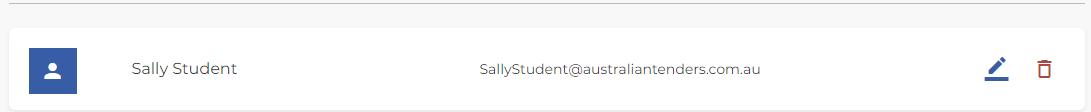
- Confirm the deletion by clicking on DELETE
The number of users that you can add to your account depends on your subscription plan
- The Core plan allows up to 10 users
- The Premium plan allows up to 20 users.
Need a little help?
Just email us at support@australiantenders.com.au or call our friendly Australian support team on 1800 934 117.

