How to upgrade your subscription
Grow your team by upgrading your subscription and adding more users.
Has your business grown? Are your colleagues impressed with your up-to-date tender knowledge and want a slice of what you’re getting? You may wish to delegate notifications: John wants construction tenders in QLD, and you want engineering tenders in NSW.
Multiple users can be helpful for several reasons, and now we’ve made it easy to upgrade your subscription. Follow the instructions below to upgrade in minutes:
Step 1: Navigate to your subscription page
- Click on ACCOUNT (top right corner of the screen)
- Select SUBSCRIPTION from the drop-down menu

Step 2: Select New Plan
- Next to the description of your current plan, select Update Plan
- Switch to monthly or annual payment options (your current selection will have a black outline around it) and/or select the User Plan (Lite, Core, Premium) you want to change to
Step 3: Process payment
- The system will calculate what is owed for your upgrade based on the number of days left in your current cycle
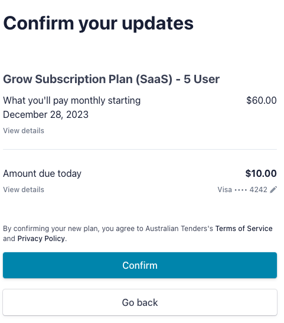
- Select Confirm
NOTE: If you upgraded to one of our plans that allows for additional users, this document gives step-by-step instructions on how to set up the users
Need a little help?
Just email us at support@australiantenders.com.au or call our friendly Australian support team on 1800 934 117.


