All subscriptions renew at the end of the term but you have complete control and can cancel your subscription at any time.
Cancelling due to a failed payment
If your subscription has been renewed but the payment has failed and you wish to cancel, please call us immediately. Cancelling a subscription online before the payment has been processed will not prevent the system from trying to retrieve the payment.Step 1: Cancel Subscription
![]()
- Click on ACCOUNT (top right-hand corner)
- Select SUBSCRIPTION from the drop-down menu
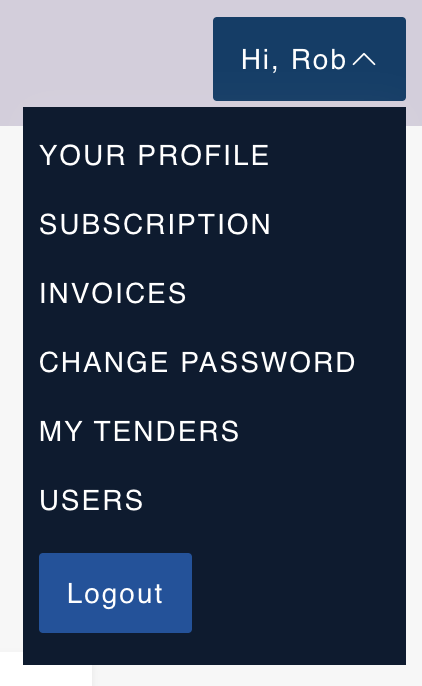
- Click on the CANCEL PLAN button next to your plan details
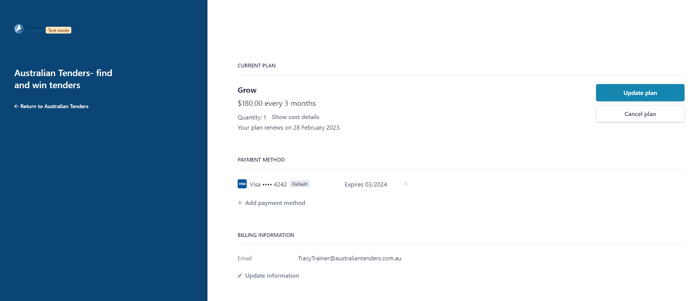
- When you have clicked on the cancel button, we will send you an email confirmation of your cancellation, and you will not be billed beyond the date it finishes.
-
Please note
- There are no pro-rata refunds for cancellation
- You can access your account until the end of the subscription term
- You will still receive your alert emails until the end of the subscription period. If you want to stop the alert emails, turn off your alerts
Step 2: Unsubscribe from emails
- Click on the unsubscribe option at the bottom of any email received from us, or
- Complete the Unsubscribe form
Need a little help?
Just email us at support@australiantenders.com.au or call our friendly Australian support team on 1800 934 117.
