Alerts for additional users
Additional users can set up their own alerts, or the main account holder can automate their alerts to be sent to them.
Step 1: Are your users set up to receive your alerts?
- Select
 from the top right corner of the home page
from the top right corner of the home page - Select ALERTS from the main menu bar
- Click on the ellipses next to the alert you would like to change
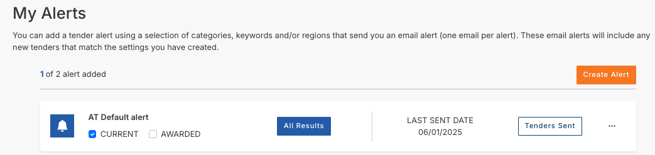
Step 2: Assign your alert to also be sent to your user
- Click on ALSO SEND TO dropdown
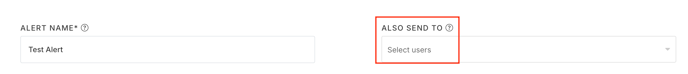
- Check the users you would like to receive the alert
- Click on UPDATE
Want to set up your own alert? see this document
Need a little help?
Just email us at support@australiantenders.com.au or call our friendly Australian support team on 1800 934 117.